JSP Forward Example
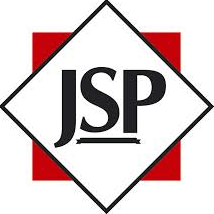
JSP Forward Example explains step by step details of dynamically forward a jsp page
Consider an example where we are forwarding to (welcome.jsp) from forward.jsp.
When you call jsp:forward tag, the request is forward to another resource (jsp page or servlet) on the server, without the client's (Browser) knowledge. ie; url is not changed even forwarding to another page (Here it is from forward.jsp to welcome.jsp)
This happens completely inside the web container
You can see the below example, which is demonstrating JSP Forward Example
forward.jsp
<%@ page language="java" contentType="text/html; charset=ISO-8859-1" pageEncoding="ISO-8859-1"%> <html> <head> <meta http-equiv="Content-Type" content="text/html; charset=ISO-8859-1"> <title>jsp:forward example</title> </head> <body> This is a page<br/> <jsp:forward page="welcome.jsp" /> </body> </html>
welcome.jsp
<%@ page language="java" contentType="text/html; charset=ISO-8859-1" pageEncoding="ISO-8859-1"%> <html> <head> <meta http-equiv="Content-Type" content="text/html; charset=ISO-8859-1"> <title>Welcome</title> </head> <body> Welcome Forward Is Working Now </body> </html>
Output
