Convert String to int in Java
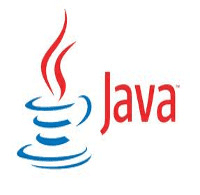
Convert String to int in Java Example describes about Converting a String to int using Java.
The Integer class will wraps the value of the primitive type int in an object. An Integer is an Object that contains a single int field. Integer values are immutable. If you want to change the value of a Integer variable, you need to create a new Integer object and discard the old one.
When you need to convert String to int in Java, we can use Integer.parseInt(String s) method of the Integer class, It will convert the string to primitive int.
If you need an Integer object in lieu of primitive int, you can use Integer.valueOf(String s). It will convert the string to Integer Object
In the following case If String is not Integer type, it will throws a NumberFormatException, so you should catch this exception
Convert String to int in Java
public static void main(String[] args) {
try {
String str = "10";
// returns a primitive int
System.out.println(Integer.parseInt(str));
// returns an Integer object
System.out.println(Integer.valueOf(str));
} catch (NumberFormatException nfe) {
System.out.println("NumberFormatException: " + nfe.getMessage());
}
}
}
Output
1010