Export FindBugs Results From Eclipse
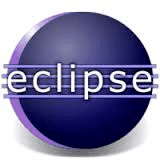
Export FindBugs Results From Eclipse tutorial explains about How to Export FindBugs Results as xml/html.
FindBugs allows you to export and import the analyzed bug results as xml file or html file as your requirement.
For example consider a very large project and it contains lot of bugs that you need to fix without any delay, then you need to work on the bugs simultaneously, in that case you can use FindBugs export / import feature, so that you can fix the bugs simultaneously
You can see below how to export FindBugs results according to the specified format
FindBugs In Eclipse Tutorial
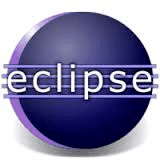
FindBugs In Eclipse Tutorial explains step by step details of installing and configuring findbugs plugin with eclipse.
What is FindBugs?
How to configure findbugs plugin with eclipse?
FindBugs is a free static source code analysis tool created by David Hovemeyer and Bill Pugh which helps you to find the bugs in your java code and improve the code quality. FindBugs uses static analysis on java code to find the bugs.
FindBugs works on byte code rather than source code, So FindBugs should be run after building the project
FindBugs is available as a small GUI application. Also plug-ins available for Netbeans, IntelliJ IDEA & Eclipse.
Another options are FindBugs maven plugin and FindBugs ant plugin