How to use Java pathSeparator,pathSeparatorChar
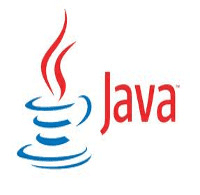
path separator using in Unix systems is colon(:) while in windows it is semicolon (;).
Due to this differences if setting up PATH or CLASSPATH for one environment will not work on other environment, overcome these issues and work platform independent way, java introduced pathSeperator variable.
The value of pathSeparatorChar is same as File.pathSeparator, but it will be a char rather than a string. So the output for File.pathSeparatorChar is colon(:) for unix and semicolon (;) for windows.
How to use Java File separator,separatorChar
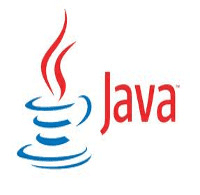
Directory separator using in Unix systems is forward slash (/) while in windows it is backward slash (\).
Due to this differences if we hard coded any of these slashes, it will not work on other environment and the program will not work in platform independent mode.
CXF Tutorial With Apache Maven

In this tutorial, we are implementing a jax-ws web service using Apache CXF with Maven and deployed in Tomcat.
Apache CXF is a free and open source project, and a fully featured Web service framework. It helps you building web services using different front-end API's, like as JAX-RS and JAX-WS.
Services will talk different protocols such as SOAP, RESTful HTTP, CORBA & XML/HTTP and work with different transports like JMS, HTTP or JBI.
Java WhoisClient Example
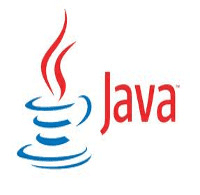
In this example we are showing how to get whois information of any domain using java programmatically.
Here we are using WhoisClient api from Apache Commons Net. WhoisClient class implements the client side of the Internet Whois Protocol defined in RFC 954.
Java vs Kotlin: Which Programming Language Is Better for Android Developers?
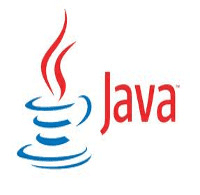
Java was introduced in 1991 and became one of the most popular programming languages. Since then, Java was used excessively for android mobile app development until October 2017 when Google officially announced Kotlin (as a programming language for android app development).
Kotlin came in with many new features and exciting ways to reduce the amount of code.
It bears efficiency, extension functions, Massive Interoperability, Reduces Crashes at Runtime, Low Cost of Adoption and much more which attracts the developers to use it for development
Tips for Writing a Successful Java Developer Cover Letter
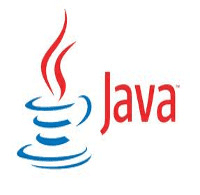
Java developers are software developers or architects who specifically use Java, a programming language, to write codes for clients and businesses’ computer and software programs. They will also test these products to see if there are any bugs in the code and will make the required changes to the software to fix any issues that come up. Java developers are also involved in some cases in the creation of websites and various applications for web, mobile, and more. Java developers at the management level will lead teams of programmers and testers to make sure that any project is finished within the right time and budget. Although Java developers are undoubtedly highly skilled when it comes to building and testing software, it’s possible that writing a cover letter for a job application may not be their strong suit. In this article, we share the best seven suggestions for writing a cover letter, which have been tried and tested by other Java developers.
4 Best Editor Tools Helpful for Java Programming
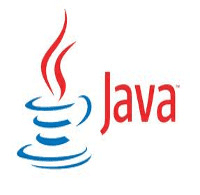
Java or Kotlin: Which language will lead the future Android app development?
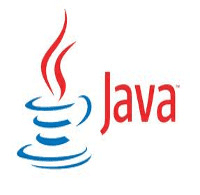
Java has been one of the most popular software programming languages for more than two decades. As of Wikipedia claim, there are close to 10 million developers around the world who use Java in a variety of computing platforms like embedded devices, mobile phones, enterprise servers, and even supercomputers. Java has also been the most preferred language for Android app development since 2008. Many developers have combined Java with C/C++, together with a choice of non-default runtime that allows better C++ support.
For Google, things were going smoother in Android app development as there was no shortage of Java developers, who could build apps for Android using Java for any given idea. But then since the time Oracle took control of Java and discovered Google’s use of Java API in Android, it started bombing Google. There were lawsuits and, Oracle went for appeal against Google and won too. Google has to get rid of Java, and it brought in Kotlin as a choice for Android app developers. In 2017, Google announced Kotlin supporting Android app development language together with Java.